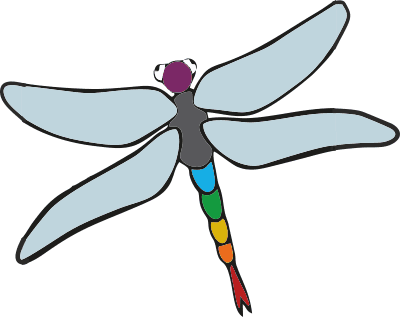Please read the Terms & Conditions by Clicking Here
Booking Calendar Help
Large Calendar: Click and release on the Saturday you would like to arrive and move the mouse to the Saturday you would like to leave and click once more to select that week. You will be unable to select any other day than a Saturday to complete the booking.
Smaller Check-in Calendar: Simply Pick the Saturdays you would like to stay from and to. This will then appear in the Large Calendar.
Mobile: Smaller mobiles will be unable to see the pricing on the Calendar. It might help to turn the screen sideways (landscape).